Repurpose your YouTube channel and post on autopilot
for free
Connect your YouTube and UseShorts will automatically create viral clips from your videos and post them to YouTube Shorts
Connect your YouTube and Shorts AI will automatically create and post viral clips from your videos
No credit card required
Repurpose your YouTube channel and post on autopilot
for free
Connect your YouTube and UseShorts will automatically create viral clips from your videos and post them to YouTube Shorts
Connect your YouTube and Shorts AI will automatically create and post viral clips from your videos
No credit card required
Repurpose your YouTube channel and post on autopilot
for free
Connect your YouTube and UseShorts will automatically create viral clips from your videos and post them to YouTube Shorts
Connect your YouTube and Shorts AI will automatically create and post viral clips from your videos
No credit card required
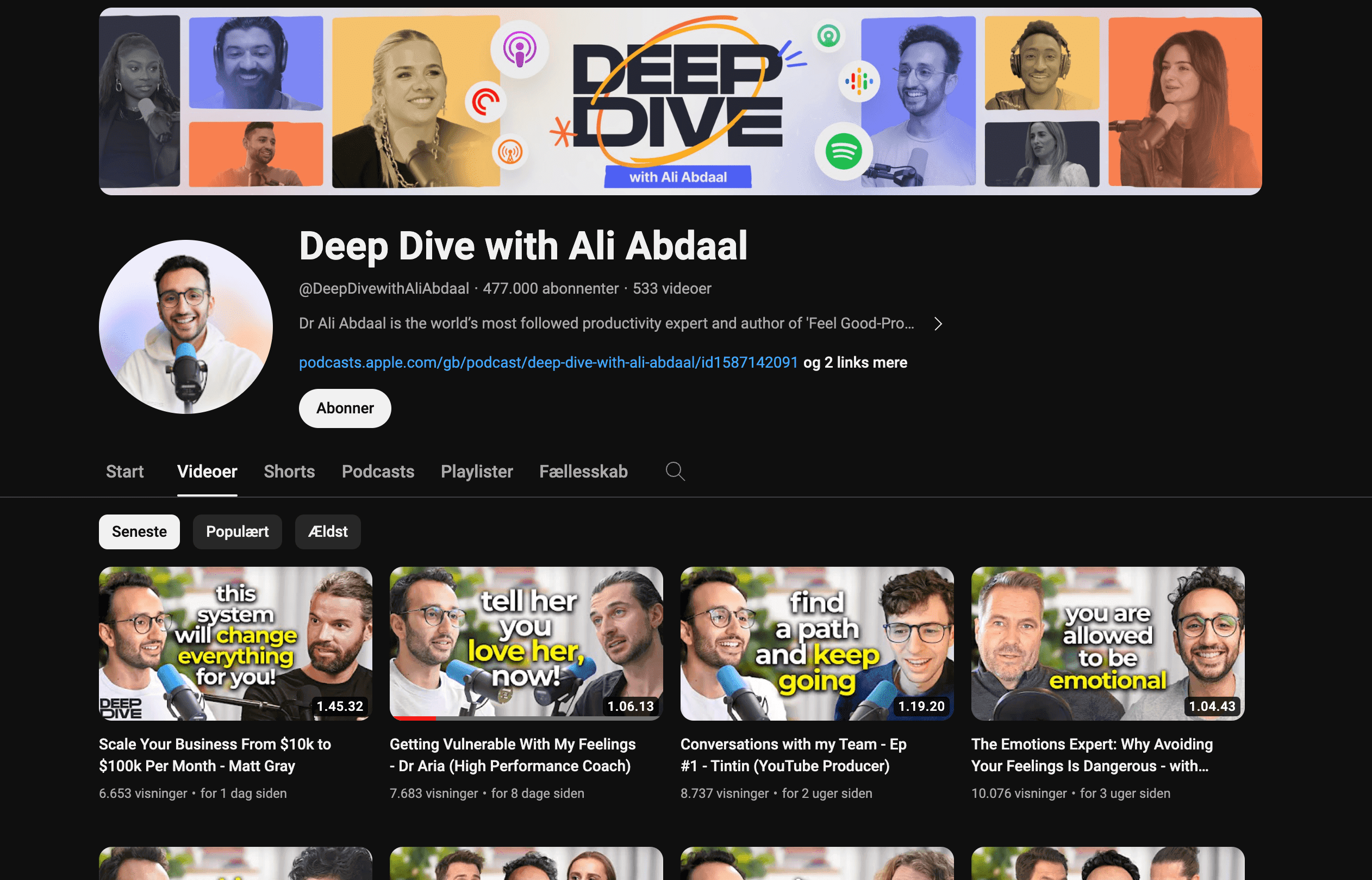

clipping and posting on autopilot
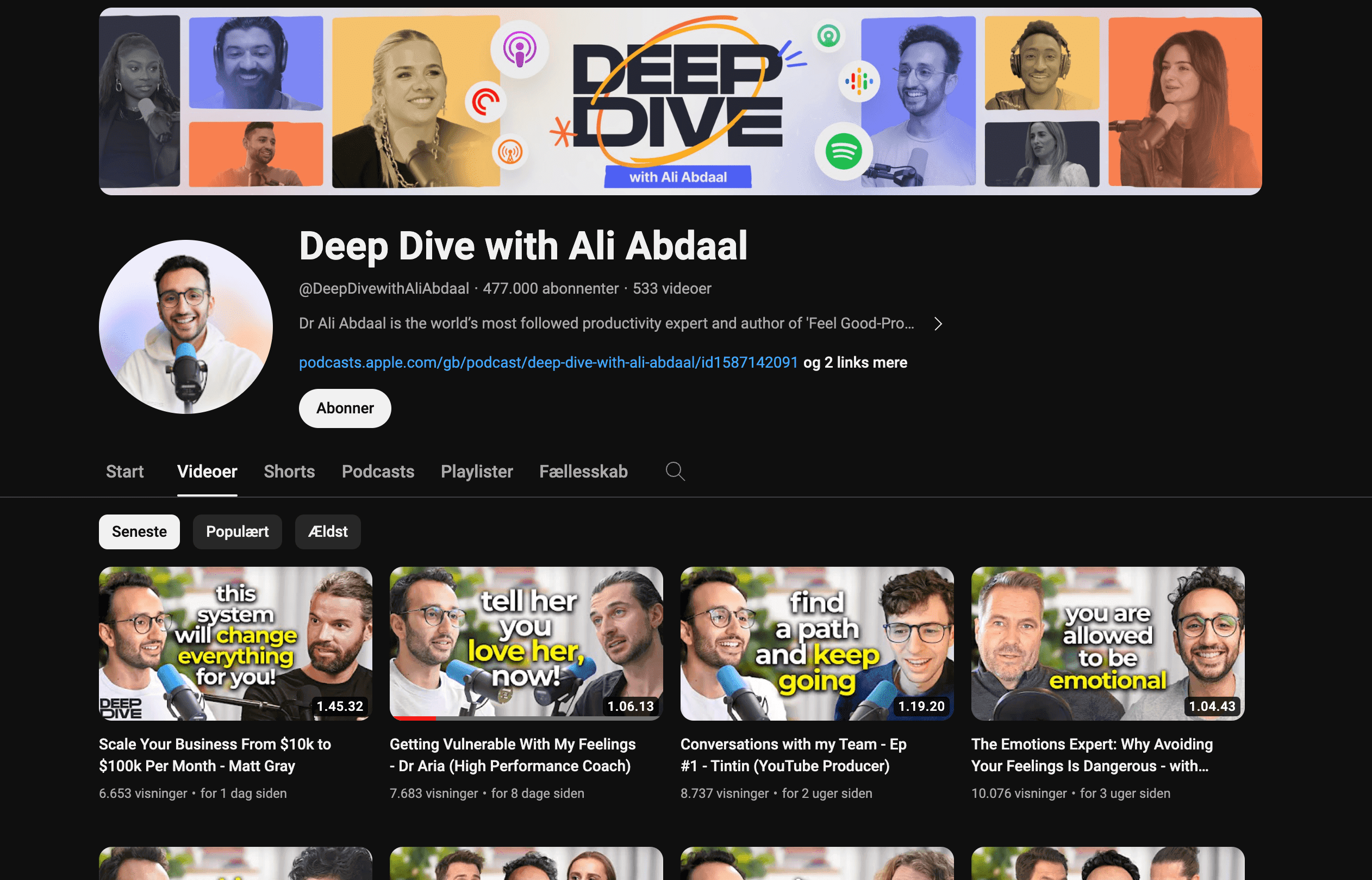

clipping and posting on autopilot
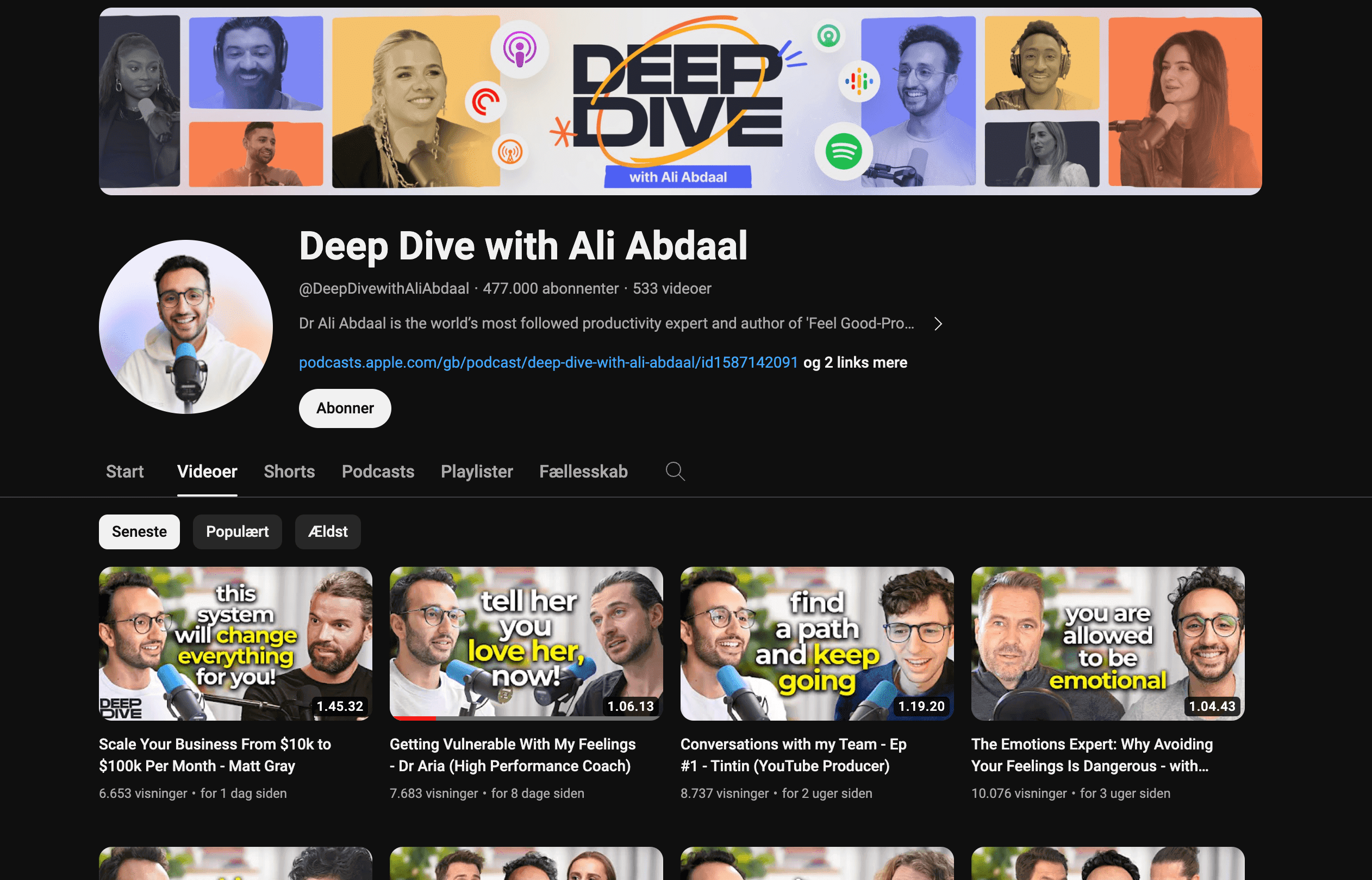

clipping and posting on autopilot

Connect
YouTube
Connect
YouTube

Generates clips automatically
Generates clips automatically
Generates clips automatically

Posts twice a day automatically
Posts 2x/day automatically
100% done for you
100% done for you
Grow your audience with auto-clipping and posting
From picking videos, to creating clips, to posting. UseShorts does everything in the background.
From picking videos, to creating clips, to posting. UseShorts does everything in the background.
From picking videos, to creating clips, to posting. UseShorts does everything in the background.
Automatic clip generation
Automatic clip generation
Automatic clip generation
Shorts monitors your connected YouTube channel, and automatically creates clips from the videos you upload. It posts 2 clips to YouTube Shorts per day.
Shorts monitors your connected YouTube channel, and automatically creates clips from the videos you upload. It posts 2 clips to YouTube Shorts per day.
Shorts monitors your connected YouTube channel, and automatically creates clips from the videos you upload. It posts 2 clips to YouTube Shorts per day.
Saturday March 30
Saturday March 30
Saturday March 30
8:00 AM
8:00 AM
8:00 AM
10:00 PM
10:00 PM
10:00 PM
Tomorrow March 29
Tomorrow March 29
Tomorrow March 29
8:00 AM
8:00 AM
8:00 AM
10:00 PM
10:00 PM
10:00 PM
Automatic posting
Automatic posting
Automatic posting
2 spots are allocated per day for posting clips. The generated clips are distributed among the spots, and automatically posted.
2 spots are allocated per day for posting clips. The generated clips are distributed among the spots, and automatically posted.
2 spots are allocated per day for posting clips. The generated clips are distributed among the spots, and automatically posted.
Active speaker detection
Active speaker detection
Active speaker detection
Videos are cropped or resized to always highlight the active speaker in the generated clips.
Videos are cropped or resized to always highlight the active speaker in the generated clips.
Videos are cropped or resized to always highlight the active speaker in the generated clips.




Subtitles
Subtitles
Subtitles
Subtitles are automatically added to all videos generated. UseShorts supports 16 languages including English, Hindi and Spanish.
Subtitles are automatically added to all videos generated. UseShorts supports 16 languages including English, Hindi and Spanish.
Subtitles are automatically added to all videos generated. UseShorts supports 16 languages including English, Hindi and Spanish.

Supports gaming and tutorial videos
Supports gaming and tutorial videos
Supports gaming and tutorial videos
Gaming videos and explainer tutorials are also supported, as long as there is a voice speaking in the video.
Gaming videos and explainer tutorials are also supported, as long as there is a voice speaking in the video.
Gaming videos and explainer tutorials are also supported, as long as there is a voice speaking in the video.

Email notifications
Email notifications
Email notifications
Email notifications will be sent to you whenever videos are scheduled, so you have a chance of checking the videos before they are posted.
Email notifications will be sent to you whenever videos are scheduled, so you have a chance of checking the videos before they are posted.
Email notifications will be sent to you whenever videos are scheduled, so you have a chance of checking the videos before they are posted.
Pricing
Pricing
Pricing
No credit card required
Free
Clips your videos and posts automatically 2x a day.

Monitors your YouTube Channel

Automatic clipping

Automatic posting up to 2x / day

Subtitles on clips

Active speaker detection

Detects the best aspect ratio

Email updates on posting

Cancel anytime
No credit card required
Free
Clips your videos and posts automatically 2x a day.

Monitors your YouTube Channel

Automatic clipping

Automatic posting up to 2x / day

Subtitles on clips

Active speaker detection

Detects the best aspect ratio

Email updates on posting

Cancel anytime
FAQ
FAQ
Got questions?
Got questions?
Got questions?
Question that is not answered? Please get in touch at help@useshorts.app
Question that is not answered? Please get in touch at help@useshorts.app
Question that is not answered? Please get in touch at help@useshorts.app
No credit card required
No credit card required
When is the first clip uploaded?

After signing up, the first clip will be created and scheduled within 15-30 minutes.
What does Shorts do?

Shorts let you upload a raw podcast or video clip. It automatically adds animations to this clip, matching the topics talked about in the video.
How do I make sure UseShorts doesn't upload clips I don't like?

UseShorts sends you an email when videos have been scheduled to your YouTube channel. This gives you a chance to cancel the scheduled uploads, in case you don't like them.
How do I make sure UseShorts doesn't upload clips I don't like?

An agency easily runs into the thousands for 15-30 videos. In contrast to an agency, In contrast, Shorts is on-demand, and you do not need to wait for editors to finish up.
How do I connect a YouTube channel?

When logged in you can connect your YouTube channel in a single click.
What does Shorts do?

Shorts let you upload a raw podcast or video clip. It automatically adds animations to this clip, matching the topics talked about in the video.
How many clips are uploaded a day?

2 clips are uploaded to YouTube Shorts everyday.
Will Shorts grow my audience?

If you post 2 short form clips on YouTube Shorts every day, chances are you will most likely grow your audience.
Will Shorts grow my audience?

We can't guarantee you videos performance, but we can help you achieve a level of quality similar to top creators, thereby making your videos more engaging.
